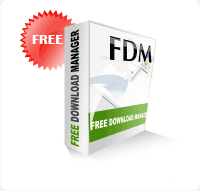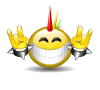Untuk pengguna yang menggunakan Sistem Operasi Windows dapat menggunakan Program TuneUp Utilities 2010 agar sistem pada Windows anda tetap stabil dan cepat, mudah digunakan dan lebih aman hanya dengan beberapa klik saja. Semua proses optimasi yang dilakukan Aplikasi TuneUp Utilites pada sistem operasi akan berjalan dengan aman, karena semua perubahan dipantau oleh TuneUp Rescue Center (sebuah fitur yang terdapat pada TuneUp Utilities 2010) dan dapat dibatalkan kapan saja
TuneUp Utilities 2010 dapat membantu kita untuk membuat Windows sesuai dengan kebutuhan yang kita inginkan dengan cara yang cepat, simple, mudah, lebih baik dan aman. TuneUp Utilities akan membuat perubahan yang diperlukan dalam registri atau file boot secara otomatis.
Anda juga dapat menggunakan TuneUp Utilities untuk menyesuaikan tampilan sistem Windows, seperti mengganti tampilan icon, boot screen, logon screen dan lainnya – untuk membuat anda bekerja pada komputer lebih menyenangkan. Dengan software ini kita juga bisa mengatur Start Up dan juga tersedia feature untuk uninstall/remove program. Kemudian juga bisa memperbaiki dan memaksimalkan koneksi internet yang kita gunakan.

Feature TuneUp 1 – Click Maintenance yang menjadi andalan dari program ini juga masih tersedia dan tetap menjadi salah satu keunggulan TuneUp Utilities. Dengan fitur ini hanya cukup satu klik saja maka secara otomatis akan memperbaiki dan meningkatkan kinerja pada system Windows kita
TuneUp Utilities 2010 – Feature
Maintain System
Regular maintenance increases the stability of your PC, but is complicated and takes a lot of time when doing it manually. Spare yourself the stress! WithTuneUp Utilities, you can clean up your computer and delete unnecessary files with only one click. Neat!
- 1-Click Maintenance and Automatic Maintenance
- Optimize system startup and shutdown
- Defragment hard disks
- Remove broken shortcuts
- Defragment registry
- Clean registry
Increase performance
Whether you are working or gaming: TuneUp Utilities increases the performance of your PC. Programs that are used rarely or never are tracked down, startup processes are shortened and unwanted garbage files are eliminated. For trouble-free working on your PC.
- Turbo Mode
- Configure Live Optimization
- Free up disk space
- Configure system startup
- Display and uninstall programs
Fix problems
With only a few clicks, you can fix typical Windows problems as easy as pie — without being a PC expert yourself. TuneUp Utilities finds errors on data carriers and fixes them automatically — about 60 of the most frequent problems under XP™, Vista™, and Windows 7™. TuneUp Utilities can even restore files deleted by accident — quickly, easily, and reliably.
- Fix typical problems
- Restore deleted data
- Check hard drive for errors
- Manage running programs
Customize Windows
Give your Windows a new look with TuneUp Utilities and customize programs and system settings to meet your needs: cool new boot screens, icons, and animations provide that personalized look for your Desktop. You can easily customize the appearance of Windows and settings of manyprograms to your liking.
- Personalize Windows appearance
- Change Windows settings
Additional functions
TuneUp Utilities offers you transparency and safety and keeps you up to date. Stay informed with the System information and Optimization Report, undo changes made accidentally, or check for available updates. From fast and safe editing of the registry to deleting data — even computer experts will find applications to meet their needs.You can find all the features that provide you with an overview of your PC and more security in this area.
- Display TuneUp Optimization Report
- Undo changes
- Check for updates
- Show system information
- Permanently erase data
- Editing the registry
Petunjuk Install TuneUp Utilities 2010 :
- Download dan ekstrak
- Lakukan installasi pada file : TU2010TrialEN-US.exe
- Setelah selesai melakukan proses installasi, klik pada menu : Enter Product Key
- Lalu masukkan Serial Lisensi / Product Key yang sudah anda download pada File TU-v2010sn.txt . Seperti gambar dibawah ini :
- Setelah anda mengisi form registrasinya, klik pada Activate
- Selanjutnya klik Skip pada saat registrasi OnLine
- Finish. Sekarang software ini sudah dapat anda gunakan secara full versi.
Dengan tampilan yang sangat menarik, mudah dioperasikan, fungsi yang lengkap dan sangat penting menjadi faktor TuneUp Utilities adalah salah satu Program yang wajib dimiliki oleh setiap komputer.
 Browser Chrome kini telah merilis versi barunya : Google Chrome 5.0.375.3 Dev . Ada beberapa perubahan yang dilakukan untuk memperbaiki kinerja chrome. Salah satu perubahan yang paling menonjol di Google Chrome 5.0.375.3 Dev adalah Flash sekarang diaktifkan secara default.
Browser Chrome kini telah merilis versi barunya : Google Chrome 5.0.375.3 Dev . Ada beberapa perubahan yang dilakukan untuk memperbaiki kinerja chrome. Salah satu perubahan yang paling menonjol di Google Chrome 5.0.375.3 Dev adalah Flash sekarang diaktifkan secara default.






































![000d11a6_medium[1] 000d11a6_medium[1]](http://software.um.ac.id/wp-content/uploads/2009/08/000d11a6_medium1.jpeg)